Data-driven forms
It's all about data collection
Due to the data-driven way of building forms in NovuDialog, collecting the necessary information is central.
With NovuDialog start off by creating a data model. You can then easily connect any form field or piece of text (content) to a field in this data model. This enables you to easily link your forms with existing (back office) systems, API's and/or services. Because all data is available in the form, you can realize simple dynamic interactions.
Create model definition
In myNovuDialog you can create a model definition. In a model definition you define the data model that you use. You indicate the following for each field in the data model:
- Entity: This is a group/table in your data model, for example IP (insured party)
- Name: Enter the name of the data field here, for example GEBDAT (date of birth)
- Description: Here you can, if desired, provide more information about the data field
- Data type: Specify the type of data field here, for example: string, int, decimal, DateTime, Guid or bool
- Data mode: client or server
- State scope: funnel, form, domain
- State location: session, local
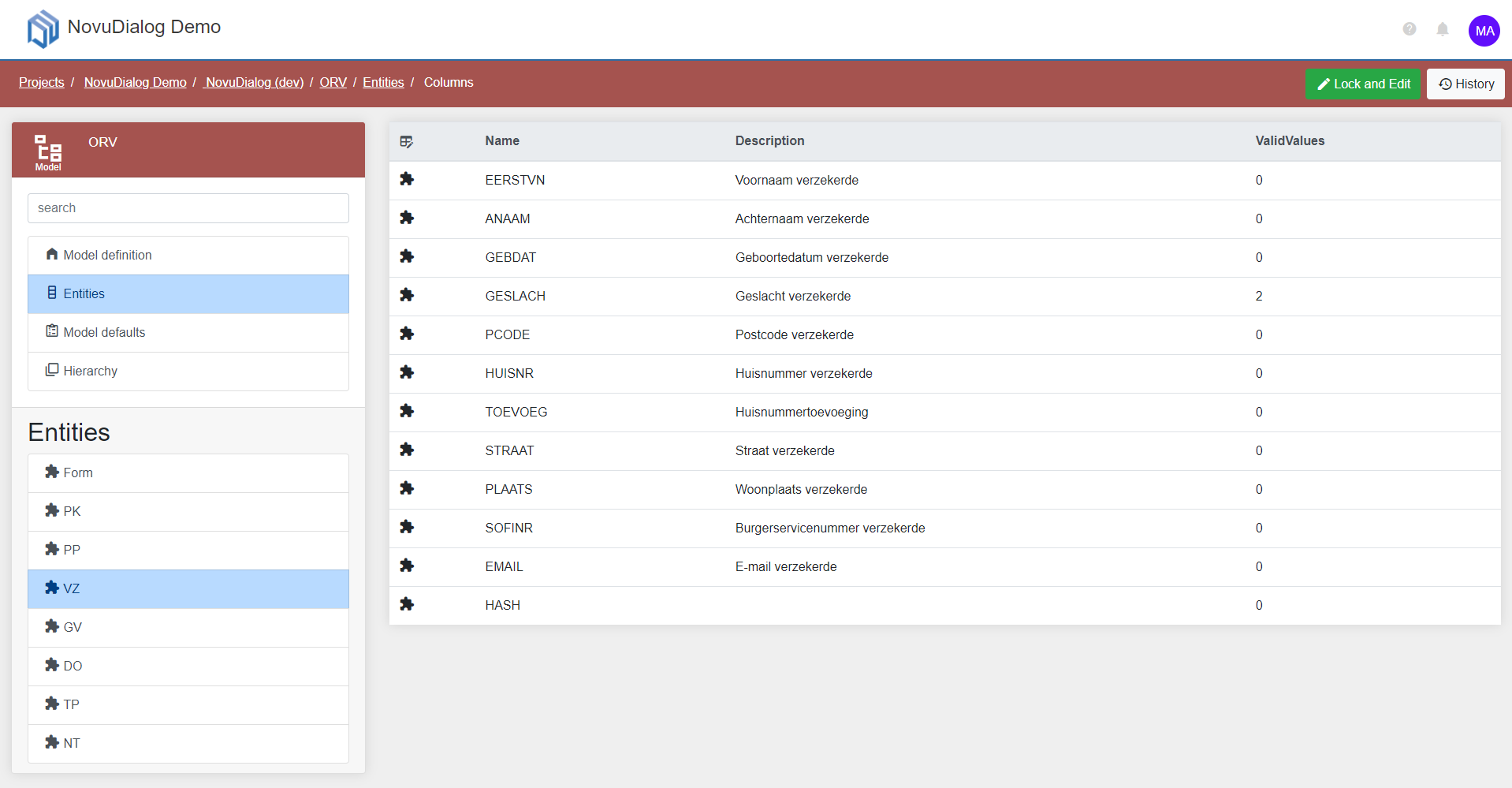
Link form field to datamodel field
When you create a new form, you can indicate which data model you are using. You do this by entering the ID of a data model definition. Then you link every form field, which can be changed by a user, to a field in this data model.
This way you can completely adjust the content and style of form fields, without running the risk that something has been changed in data handling.
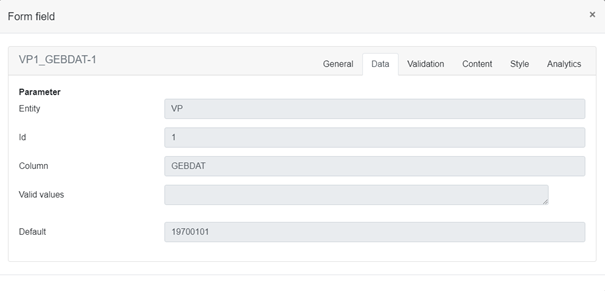
Link to external systems and services
Because every field in your form is linked to a field in your data model, links can be easily created with external systems.
You can populate the data model with data from external systems to automatically fill form fields. Think, for example, of retrieving a street and house number via an external ZIP code service. You can also link with external services, such as a back office system, to store collected data.
Storage of user data is optional, therefore setting up a database is not required.